When you import a file with ids, the app should give a popup if you want to overwrite the existing content.
Do you not get such a popup?
On what device are you using the app?
App forum for D20 Complete Reference and 5e Complete Reference
You are not logged in. Please login or register.
Welcome,
Please use this board to share custom content files for the D&D3.5 and D&D5e applications for android.

To create content for the app which can be shared on this forum use the new Content Creator!
Download: ![]() All content db.dd5 --- [Open in app]
All content db.dd5 --- [Open in app]


To create content for the 5e app use this content Creator.
New! Manage your characters online for the 5e app!
Read the latest review of the Complete-Reference app

Complete Reference for D&D → Posts by Bas van Stein
When you import a file with ids, the app should give a popup if you want to overwrite the existing content.
Do you not get such a popup?
On what device are you using the app?
I think you forgot the file attachment.
We are indeed thinking to add this extra screen also soon in the Android app.
It should ask in case there are duplicate ids, if there are none in the file we do not ask anymore (since both options would have the same result).
I will double check that if this happens correctly and fix it in case not. Thanks for the notice.
Thank you for the feedback!
What device do you use, Android or iOS?
Printing the sheet on the PC is possible, but then you need to share the pdf from the app. When you select print in the app you can select "print to pdf" and then save the file and send it to your pc.
There is currently no option to print in the online character manager.
You can select the export option in the upper right menu when you view an item.
This gives you a .dd5 file that you can later import again.
You can also do it with a list of items, by long pressing on a list item.
Dear Faye,
You are correct, we have implemented this feature in the 5th edition app, but have not implemented it in the 3.5 app yet.
We will add this feature in the following update.
Thanks for the feedback Snorch, that would indeed make a nice filter.
Not all item prices are "known" (in the database) so that makes it more difficult but we can figure something out.
Could you also use the content creator and post the .dd5 file here?
That would be great!
Dear televar,
You can add these features by going to the Manage feats screen (next to the manage levels button in the main page of the character sheet).
You can now create character shortcuts to quickly open your character directly.
Check out the below video how to: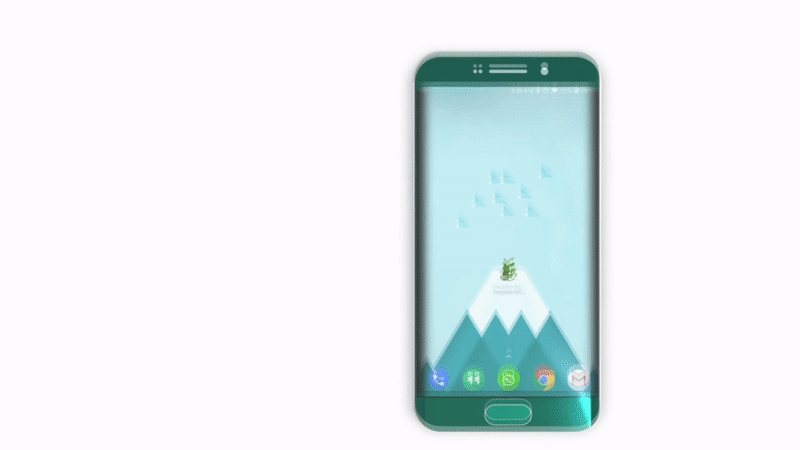
Ippys wrote:Maybe I missed it, but I seem to be missing Tortle content. Is that available somewhere?
I included it in my Complete_db_Races file which is on this page up above. It hasn't been added to the sticky yet.
On a side note I'll be updating the Ravnicka races in my UA Races1 file now that the book is out.
@Revan7even, let me know when you are done with the race files, I will include them in the all_content file when you are ready.
Could you try to re-install the app?
Please send me an email to info@vansteinengroentjes.nl with your device type, Android version etc. such that we can look into the issue.
We are working on it and expect to solve it in a few days
mm this sound like a database issue, do you sync the app with the online character manager?
We have solved this issue in the online manager (today), most likely this also solves it in the app.
Thank you for the feedback, we are still working on the character creator.
Once you have the character you can always edit all the fields, equipment etc.
To change a Background, try our online content creator! https://complete-reference.com/DD5creator/
It comes from the SRD, system reference document.
Which contains all open game content of the D20 games.
There is, but it may be a bit non-intuitive yet.
You can do it with the Manage Levels button. It is made this way such that you can also multi-class.
We are currently working on a system where it also tells you what additional features etc you get.
Thank you for the notice!
This is indeed a scrolling issue, we will fix it asap.
Great idea actually.
We will definitely take it into account for our roadmap and will keep you informed.
Hi,
Currently only the races that are by default in the app are automatically calculated. For custom races you will need to fill in the racial bonuses yourself.
We plan to increase support but this is still in development.
Thanks for letting us know.
Thank you for the notice. Which content file is shown on your screenshot?
Did you import all the additional content from the forum? Because then it should just show up.
Thank you for the notice, we are working on a fix for this issue and expect to release it very soon (in a few days).
Yes we will fix this in the upcoming release.
Somewhere this or next week.
Complete Reference for D&D → Posts by Bas van Stein
Powered by PunBB, supported by Informer Technologies, Inc.